NFTs For Beginners
This tutorial has been designed to provide an introduction to wallet setup and cryptocurrency purchase on the Ethereum blockchain, which is the chosen platform for Never Fear Truth.
PLEASE NOTE that while we have endeavored to select reputable ETH Wallet providers, any ETH Wallet providers referred to on the Platform are independent third parties and we are not responsible for their services and we do not guarantee that your ETH Wallet will be secure and accessible at all times. We accept no liability for any transaction that you may choose to make with any ETH Wallet providers and we recommend that you take independent legal advice before making any commitments to those third parties.
STEP 1 - SETUP METAMASK
MetaMask is a browser extension wallet that allows you to easily access and interact with decentralized applications (aka dApps) and participate in the Never Fear Truth NFT random allocation.
Find out more at metamask.io or click on the below link to go straight to downloading the extension:
When you're done adding it to your browser, it's time to start setting up your wallet.
We're assuming you're new to the ethereum blockchain, so you want to create a new wallet. The next steps are incredibly important in terms of securing your funds as there's no one who can help if you make an error.
If you're curious or concerned, please educate yourself first. Listening to this podcast episode is a place to start when it comes to security in crypto.
IMPORTANT: you will never be able to recover your funds if you lose your password and seed phrase. There is no company or process that will help you recover what you've lost so be careful.
Securing Your Wallet: Password
Unlike most application logins, you won't be able to simply email yourself a forgotten password link.
It's really important to create a secure, unique password for your MetaMask wallet. Please make sure to store this password securely, offline and in a secure location.
Securing Your Wallet: Seed Phrase
The secret recovery phrase, also referred to as the seed phrase, is a 12-word phrase that corresponds to a long, alphanumeric key.
Simply put, your seed phrase is the foundation of your wallet and wallet contents. If you forget your password, you'll need to rely on your seed phrase to recover access.
So, your seed phrase can be used to import your wallet on any device.
Therefore, much like you wouldn't share passwords, never share your recovery seed phrase with anyone. It's good practice to store it offline in multiple, separate, secure locations. There are also hardware solutions available which offer further protection, such as Ledger.
You require the cryptocurrency ETH to purchase your NFT from a secondary marketplace. Please see below for further instructions.
STEP 2 - BUY ETH
Whilst you can purchase cryptocurrencies through Metamask directly, many people choose to use an exchange for ease of transaction (especially for larger amounts). Please do your own research to understand which exchanges are regulated and operate within your market.
Here are some notable global exchanges to get you started:
Once you've found an exchange right for you, go through the necessary steps to be registered and verified, to buy ETH.
Please allow for 'gas fees' (the cost of performing the transaction of the ethereum blockchain) when making your purchase of ETH. This fee will be added on top of the purchase price of the NFT, as well as when transferring ETH to MetaMask. It is variable according to how busy the ethereum blockchain is at any given moment. More information of the current status of 'gas' can be found on Etherscan.
STEP 3 - TRANSFER ETH TO METAMASK
Having set up MetaMask and successfully purchased ETH on your exchange, you need to transfer your ETH to Metamask so you can complete the purchase of your Never Fear Truth NFT.
When opening your newly acquired MetaMask wallet, you can find your Ethereum address (a long string of letters and numbers, starting with 0x) near the top.
This is your Ethereum wallet address. You'll need this address if you wish to be able to receive ETH from your exchange (or any other party).
All exchange's withdrawal processes differ, so please refer to your chosen provider's instructions. You'll need to request a withdrawal to the Metamask wallet address you recorded earlier.
Be sure there are no errors when inputting or copying your wallet address. It's a common mistake to send funds to an incorrect address. A mistake which there is no recourse from or route to recover funds.
Once your withdrawal is complete and you can see your ETH balance in MetaMask you will be able to interact with secondary marketplaces (such as Opensea or Rarible) to complete the purchase of your NFT.